I’m definitely a minimalist, and this rings especially true when it comes to homeschool planning, scheduling and record keeping. My province requires no plans, approval, or records to be kept, and I like it that way 🙂 When my oldest was in first grade, I used to keep a checklist of subjects covered and I dutifully checked off math, reading, and other subjects we completed each day. It was a handy way of tracking our progress, making me feel productive, and helping me make sure that we didn’t completely leave out one subject while going overboard in another.
I completely abandoned my checklist within a year or so however, and I feel I’ve got a pretty good handle of keeping track of things in my head now. Still, I keep hearing homeschoolers talk about lesson planning, record keeping, and their favourite homeschool planners — and I’m curious. Am I missing out? Could I be doing this better? What’s the big deal? So using MySchoolYear.com ‘s My School Year (Homeschool Record Keeping), I decided to explore some of those nagging questions.
 If you haven’t heard of My School Year, it is an online homeschool record keeping system. You can use it to track attendance, grades, lessons, field trips and more. You can also use it to create lesson plans and transcripts. You can log in via your desktop or mobile device.
If you haven’t heard of My School Year, it is an online homeschool record keeping system. You can use it to track attendance, grades, lessons, field trips and more. You can also use it to create lesson plans and transcripts. You can log in via your desktop or mobile device.
Since people are always asking how much time we spend daily in lessons, I thought I would first try out My School Year for attendance tracking. I began by entering all of my children’s “classes” into their individual profiles. It would have been much easier if I could have entered their common classes once instead of twice, but I couldn’t figure out how to do so. Actually, there were many things that I couldn’t figure out how to do, but more on that later.
Each day, I clicked on each “class” and added the lesson/chapter number we completed or worked on and for how long. The daily upkeep would likely be a lot less if I had pre-entered all of my lessons at the beginning which I didn’t do because we don’t always do the same subjects on the same days or with the same frequency from week to week (I think what we do is more of what is called a loop schedule, but I’m seeing as I’m not much of a scheduler, I’m not really sure). My School Year wants you to assign days and times to your classes, which I just cannot do. To get around this, I scheduled all of my subjects for daily, Monday – Friday.
Next, I had to daily enter each lesson we completed, for example: “All About Spelling 3: Step 25 – Day 1”. As a paper and kinda gal, I did not enjoy all the extra time spent each day entering what we had completed. I would have to leave out our stack of books so that I could later reference the lesson number we completed, or else write them out by hand as we went along which totally defeats the purpose of going digital. If I didn’t “check off” our classes for the morning by noon, chances are I would forget what we did that day. For my purposes, going digital was much more time consuming and complicated that paper would have been. I could have simply created at spread sheet with all our classes and printed it out, and used old fashioned check boxes to keep track.
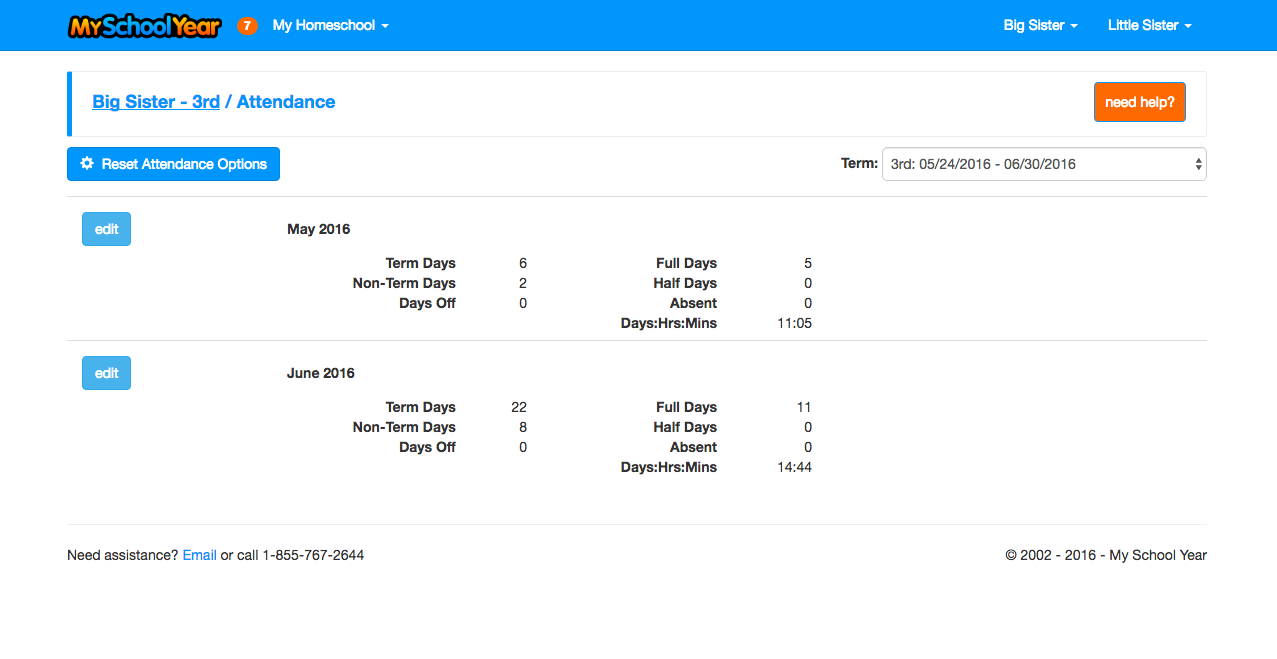
I also think that their website would be greatly improved by some video tutorials (I’m a big visual learner, and respond best when I am shown how to do something). There are “need help” and “i” information buttons throughout the site, but I didn’t find them helpful very often — and the terms used were confusing to me, it would be helpful if they were better defined so that I could adjust my terms of reference to how they define things.
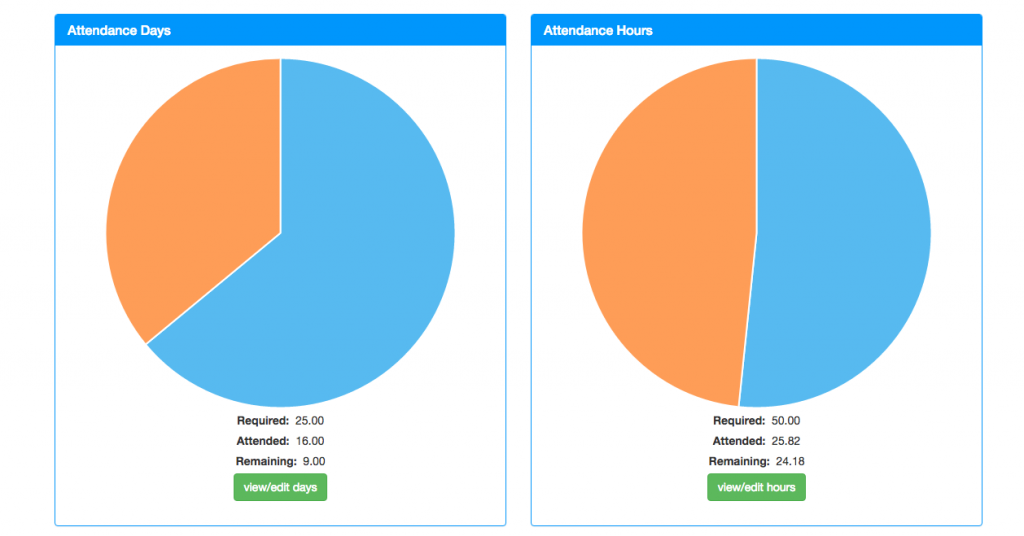
An interesting and useful feature offered is the ability to share lesson plans with other users. For example, you can search lesson plans by book/curriculum. I’m planning on using Apologia’s Exploring Creation with Chemistry & Physics next year, so I decided to take a peak and see if anyone had contributed their plans — I found it, and was able to copy over those lesson plans to my own student. There could be a lot of time saved using this feature!
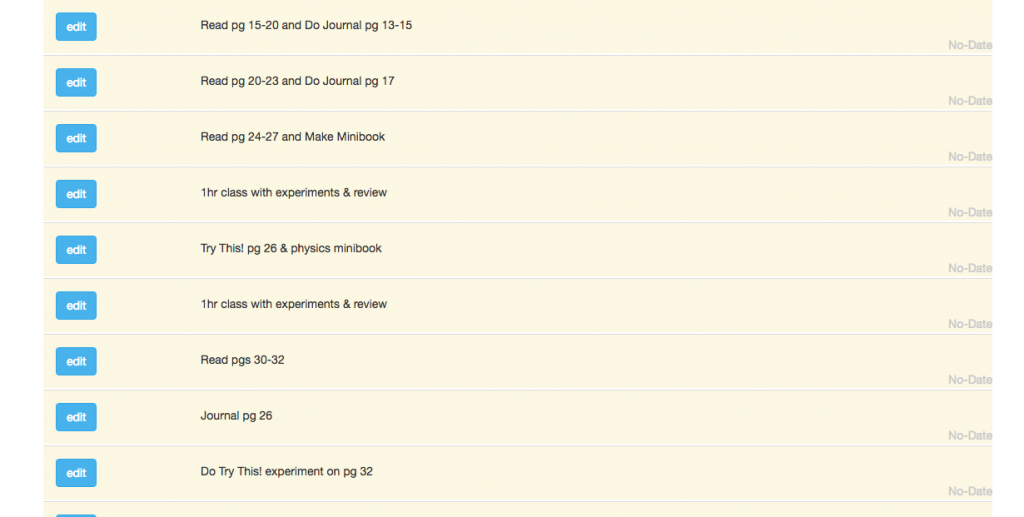
For those of you who have more need or desire for records and organization, I encourage you to check out the free, one month trial of My School Year. They have great customer service, and responded personally to emailed requests for support and information. They also send regular emails containing “tips” for using the product. I think that they should incorporate their tips into their website so that you can search for and use them as the need arises.
Overall, I didn’t find that My School Year contributed to our homeschool at this stage. I couldn’t figure out what I could use it for, or how to work any of the other features that might have been applicable to me at this time. I will definitely revisit the option of record keeping and homeschool tracking in the future, and explore using this digital resource in the creation of transcripts when my oldest reaches high school age.
Do you use digital planning in your homeschool? How has it improved your homeschool management?


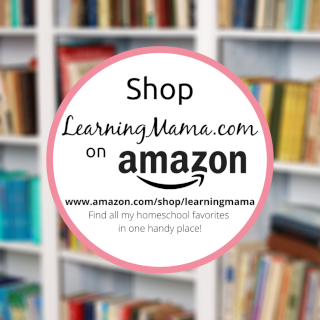
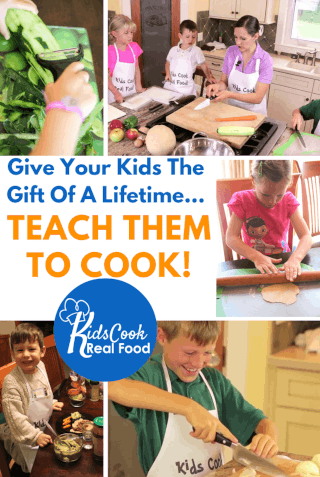

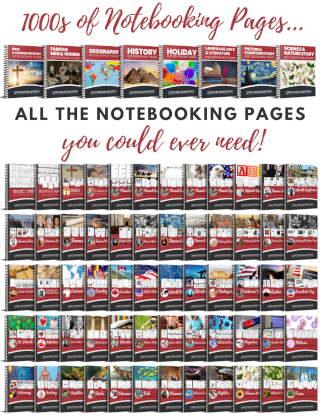
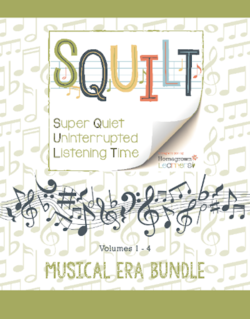
I’m really pro-digital and I’ve had similar experiences with specialized software, although I’ve never tried this one specifically. I have friends who really like using digital planners, but I prefer Excel so I can see exactly what I’m doing with a global view.
It’s good that they offer a free trial so you can see if it works for you before paying,
That is my techy husband’s recommendation too – he loves spreadsheets and Google Calendar 🙂
One of these days…..
Hi,
I definitely understand the practicality and use of Excel. Use it many places for myself.
However, one thing to note is that you still have to convert excel records into printable documents, protect the data from accidentally losing past data, ensure your files are backed up in case of disk failure, corruption or accidental overwrite, and so on. There are numerous places that if something goes wrong, you might be out years and years of work.
With My School Year, if you have an internet connection, you have your records at your fingertips on an iPhone, android, iPads, you name it. Our site is secure and is backed up numerous times throughout the day and even the backups are backed up in secure locations around the world.
We invite all you Excel users to try out My School Year with our 1 month free trial.
Sincerely,
My School Year Support
support@myschoolyear.com
I’ve wondered about digital planning and tracking programs too but living where we do, it’s never seemed necessary. But I too think “but all these people are tracking and keeping records and maybe I’m missing something here”. This review has reinforced my initial thought that I wouldn’t really get much use from this.
I do prefer paper planning anyway, generally.
I’ve been wondering lately about all the fuss about planning, period 😉
Hi Nadine,
We speak with many people just like you regarding the necessity of records or the use of pen/paper. While we have written blog articles on the necessity of records regardless of any state/government requirements (reference https://www.myschoolyear.com/blog/top-10-reasons-you-need-homeschool-records/), but we wanted to mention that we agree on your use of paper/pen.
Does that answer surprise you? It’ perhaps shouldn’t. We want you to homeschool in a way that is best for you. As on online record keeping service, you can use as much or as little as you need. You can just store the high level grades for simple tracking, or you can use the day to day planning, email notification, and all the tracking features we offer. The choice is yours.
Our point is that online records complement your pen and paper and give it a permanency that paper cannot. If I piqued your interest, I invite you and like-minded others to at least check out this article that addresses pen/paper. Again, our stance may surprise you.
https://www.myschoolyear.com/blog/beyond-pen-and-paper/
Happy Homeschooling,
My School Year Support
http://www.MySchoolYear.com
support@myschoolyear.com
Hi Alison,
Thank you for your review.
We wanted to make you aware of something that you wrote. Lessons plans do not require dates, they are optional. Thus, you could pre-generate your lessons for the year with our lesson generator and then just mark complete each day or week. A huge majority of our members do this and find that it saves considerable time.
Also, the class time fields are available but are not required. You can leave those blank and continue to use. We apologize for the confusion it caused you. We placed class times in a highly visible area because many other members like the visibility and quick access to it.
As for other uses on My School Year, I recommend reading this post: https://www.myschoolyear.com/blog/staying-on-track-with-my-school-year/
As a reminder, if you ever need assistance while on the site, we have both a support email and a toll-free support line. That contact info is located on every screen.
Again, we appreciate your review, and look forward to implementing the ideas your review has provided us.
Sincerely,
My School Year Support
support@myschoolyear.com
Yes, I was very impressed with the quick response I got to my email! You offer great customer service 🙂
I’m SO a paper and pencil planner. I need to have it right on paper in front of me or we don’t do it haha.
Hi Lisa,
We like pen and paper too and have the article to prove it. (https://www.myschoolyear.com/blog/beyond-pen-and-paper/)
Just in case you did not know, you can get daily or weekly emails which includes your lesson plans delivered to your inbox so that you have something tangible to work with. We are here to complement your pen/paper 🙂
Happy Homeschooling,
My School Year Support
https://www.MySchoolYear.com
Well my response is a bit delayed, I just stumbled upon this post today when I did a search on homeschool reviews. Thanks for the review of the software, I had no idea that this type of software existed but it makes sense. We had our first review today and it went very well, however, I might check this out to get even more detailed then what I had. My daughter is in ninth grade and this is our first year homeschooling before she went to a Lutheran school from kindergarten to eight grade. She excelled there and is soaring higher now since she can go at her own pace.
Our reviewer was very nice and she loved how I had everything organized. I had at least four samples per subject. The subjects were divided into sections and each sample was tabbed also. I do see how this software could take things to the next level, but this would be more for my benefit than the reviewer.
I live in Maryland and we are reviewed by Baltimore County. I had heard a lot of horror stories about Baltimore County homeschooling review, but I thought I’d check it out myself and… I could not help but think the reason some might have had issues was that they weren’t supplying the minimum requirements needed. From chatting with my reviewer it appears that in the instances that she was reviewing this was definitely the case.